Aloha, friends. Who wants some cheesecake? I'm serving up a slice disguised as a quick tutorial on inking over a blueline printout. As with the colouring tutorial this is merely one man's method and there are many ways to work. Here's mine...
The first step is a pencil drawing. After Prismacolor changed their lead to a crappier, gritty formula I switched back to drawing with regular old grade school HBs. I use a Papermate HB #2 (sometimes #3 which is a little harder lead). I draw my roughs on photo-copy paper relatively loosely.
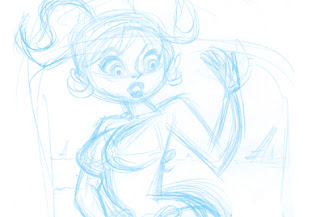
Above is a section of my actual rough artwork. I scan the grey line art on the GRAYSCALE setting. My scanning sometimes doesn't pick up really light lines and I found that if there is something solid black on the scanner with my drawing more lines are "read". My solution - a post-it note with "SCAN!" written in thick black marker. I stick it on pencil drawings and they scans perfect every time. Just remember to delete the post-it in Photoshop.
Step two-ish is to convert your grey line to blue. I used to do it in a really complicated way which I won't tell you here (so as not to confuse and also because I can't believe I used to do it any other way). The easiest way to convert your art to blue, or 100%CYAN, is as follows: With your greyscale file open SELECT ALL and COPY your image. DELETE it. That's right. DELETE it. You need a clean background for the next step (you could also have a second window open if you're nervous about losing your artwork for ever). Convert your file to CMYK. Select the CHANNELS pallette (it's in with LAYERS, HISTORY, etc...) and highlight the CYAN CHANNEL.
PASTE your artwork into the CYAN CHANNEL.
Return to your LAYERS palette. Your art probably still looks grey, which is why you now create a DUPLICATE LAYER of the background.
Did it just show up blue? Awesome. Delete the background layer and you've got a perfectly 100% Cyan image that, when inked, won't scan.

My next step (step three) is to tighten the pencils. I LOVE pencilling over a blueline that won't erase or disappear no matter how much I abuse my paper. Okay, I can't spill coffee on it or call it degrading names but it's pretty near un-removable. You may not want to print out at 100%...instead you can reduce the opacity of your Cyan layer to 15-30%. It's a little easier to draw over your rough if the blueline isn't overpowering your senses.
I realize that I still erase my pencils after I've inked the image which you might think defeats the purpose of printing the blue. Well, I still have that crutch but the better artists among you can ink right over your blue art with nary an HB coming near the page. I ink all of the Spirit pages like that...Darwyn's pencils converted to blueline at about 30% opacity so I can still make out all the details. It's a beautiful way to work.
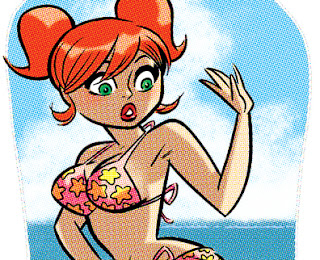
When you scan the black and white art for colouring make sure that your scanner is set on LINEART or BLACK AND WHITE (whatever your scanner setting is) and the blue will not scan.
Incidentally, the above image is not ready to be seen in full yet. But you don't need to see the whole thing for a tutorial, do you? :)
Also, I don't foresee doing an inking tutorial at any time. Instead I'm going to recommend getting Gary Martin's book THE ART OF COMIC BOOK INKING. I searched for it at Amazon and apparently only Volume 2 is available. I have never seen Volume 2 and heard it isn't nearly as good or informative as volume 1. If you have used bookstores near you I suggest starting there.
My only other suggestion is to get your hands on as many pages of pencilled comic art (online, from friends, scans from the Kirby collector, etc...) as you can and start there. Hey, you can even print out blue line copies of the art so if you muck it up make another print out and start over. Easy peasy!
Happy drawing!
j.
 My Christmas card this year! I have many fond memories of waking up Christmas morning and running downstairs to see what Santasquatch left for me under the tree. His pungent odor still hung in the air as I tore into my gifts. It was always my intent to climb up to the roof and make a plaster-of-paris cast of Santasquatch's enormous footprint left in the rooftop snow...but dad wouldn't let me use the ladder. And although my image here shows cookies and milk in the foreground, Santasquatch actually prefers raw meat and birds eggs. *sigh* Oh, memories!
My Christmas card this year! I have many fond memories of waking up Christmas morning and running downstairs to see what Santasquatch left for me under the tree. His pungent odor still hung in the air as I tore into my gifts. It was always my intent to climb up to the roof and make a plaster-of-paris cast of Santasquatch's enormous footprint left in the rooftop snow...but dad wouldn't let me use the ladder. And although my image here shows cookies and milk in the foreground, Santasquatch actually prefers raw meat and birds eggs. *sigh* Oh, memories!
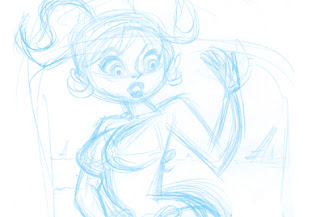
 My next step (step three) is to tighten the pencils. I LOVE pencilling over a blueline that won't erase or disappear no matter how much I abuse my paper. Okay, I can't spill coffee on it or call it degrading names but it's pretty near un-removable. You may not want to print out at 100%...instead you can reduce the opacity of your Cyan layer to 15-30%. It's a little easier to draw over your rough if the blueline isn't overpowering your senses.
My next step (step three) is to tighten the pencils. I LOVE pencilling over a blueline that won't erase or disappear no matter how much I abuse my paper. Okay, I can't spill coffee on it or call it degrading names but it's pretty near un-removable. You may not want to print out at 100%...instead you can reduce the opacity of your Cyan layer to 15-30%. It's a little easier to draw over your rough if the blueline isn't overpowering your senses.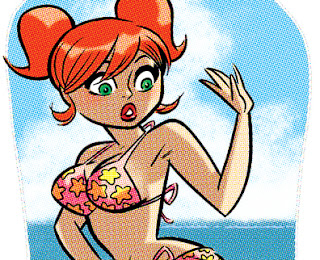


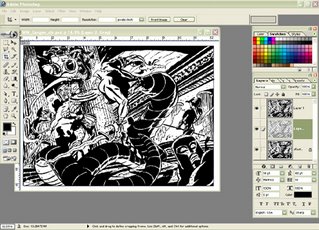
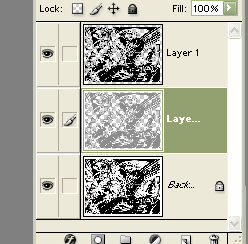
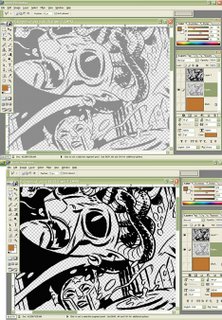





 best,
best,




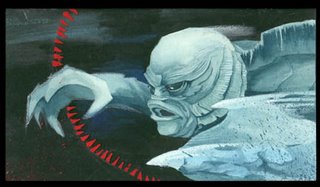









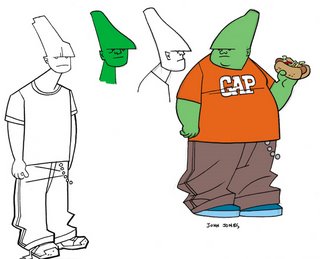
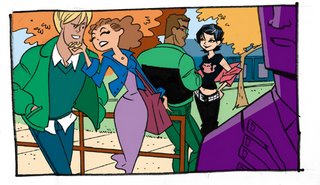




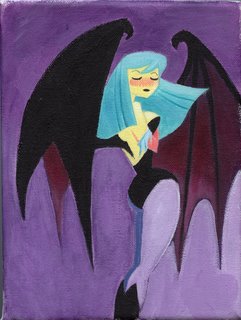
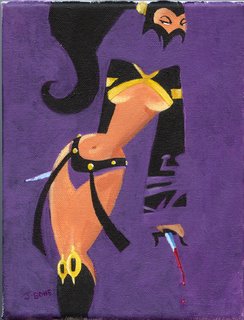








 Okay, now that you're awake, I should explain who these characters are...that's Brian as a Dr.Strange occult-type hyp-motizing you...and then there's me as an almost invisible grey ghost-type. Brian wrote the fun board game in the March Issue of Owl magazine and I drew it. There's also some terrific artwork by Michael Cho and Claude Bordeleau! Check it all out!
Okay, now that you're awake, I should explain who these characters are...that's Brian as a Dr.Strange occult-type hyp-motizing you...and then there's me as an almost invisible grey ghost-type. Brian wrote the fun board game in the March Issue of Owl magazine and I drew it. There's also some terrific artwork by Michael Cho and Claude Bordeleau! Check it all out!
